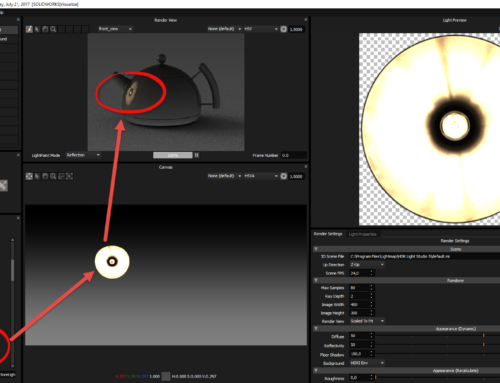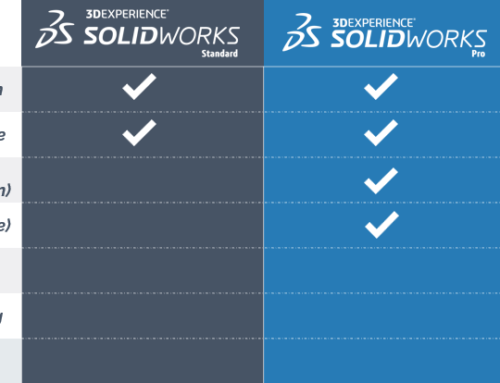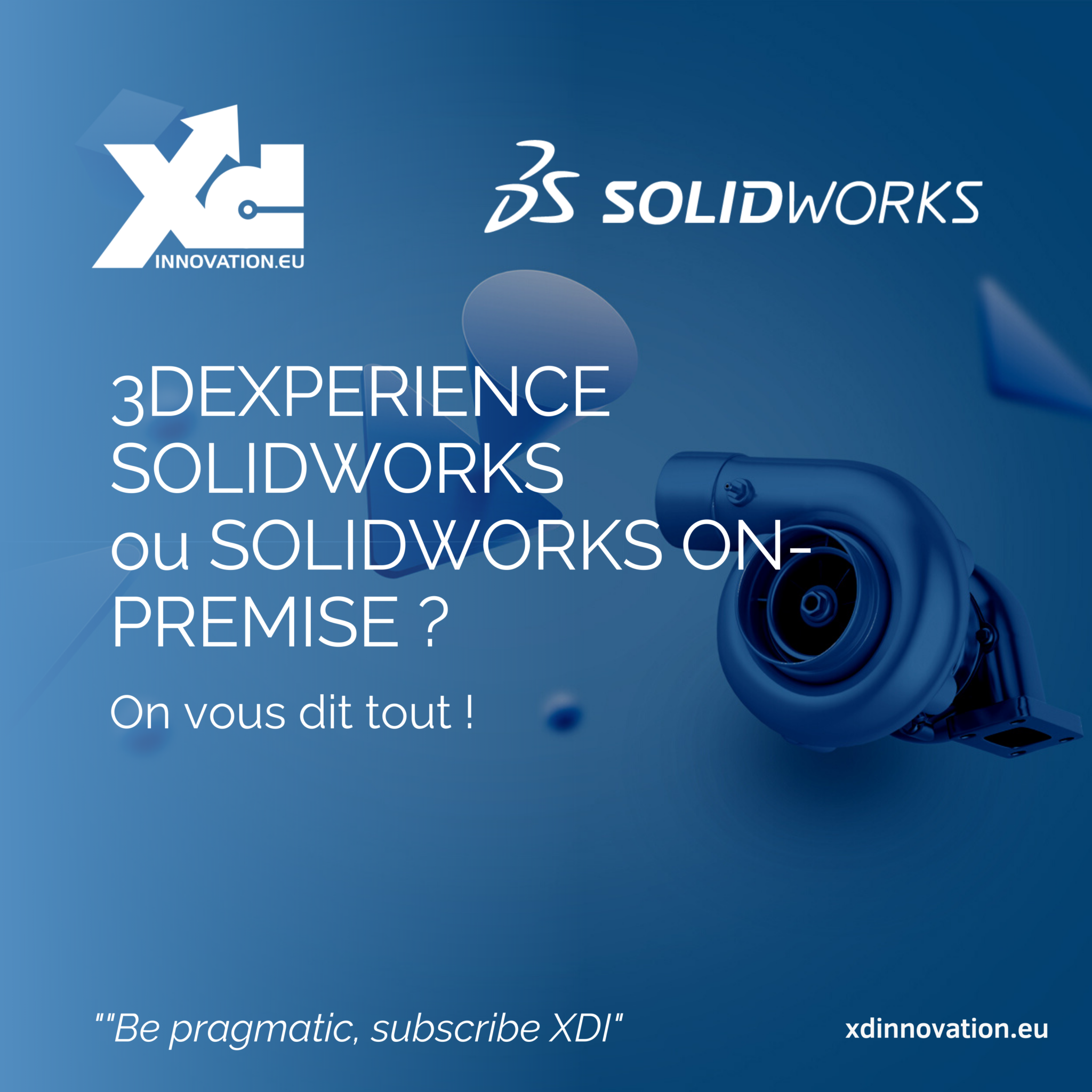
Buy SOLIDWORKS? subscribe to SOLIDWORKS? Rent SOLIDWORKS?
Updated 05/25/2023
Let’s get straight to the point: There are 3 ways (for companies) to order new SolidWorks versions from XDI:
- QSC : 3-month commitment subscription (billed monthly)
- YSC: 12-month subscription (annual billing)
- PSC + ASC: Compulsory Acquisition + Maintenance (Please note that from July 1, 2023, new licenses will require a 2-year maintenance contract).
At XDI, 20% of users are in PSC+ASC, 40% in QSC, 40% in YSC. This means that 80% of customers are subscribers and 20% are in the “old” model of purchasing SolidWorks plus a maintenance contract. Note that at XDI, our SolidWorks (and CATIA!) subscriptions are FREE OF COMMITMENTS. Your CAD park adapts to your needs.
In general, our customers who stay with PSC are those who need to justify an investment (subsidy, budget, etc.). Others choose the subscription option, with no commitment for greater flexibility. Some mix the type of subscription, 80% YSC, 20% QSC. Others have their 3D CAD licenses in YSC and their Simulation roles ( ABAQUS software, for example) in QSC. In short, flexible subscription is the most economical for the vast majority of customers. Remember too that there are plenty of ways to get SolidWorks for free ( See our Blog post : SOLIDWORKS or free CATIA? What are the options?)
Should you upgrade to “old” SolidWorks versions or to the new SolidWorks 3DEXPERIENCE subscriptions?
This is an important question, especially for new and future users, and we’ll try to answer it in this article.
The SOLIDWORKS Desktop version was released in 1995. In 25 years, even if the software has evolved considerably in terms of functionality, the foundations have remained the same. The new ” 3DEXPERIENCESOLIDWORKS” version is therefore the first to bring together the fundamentals of the most modern technologies. The main change is that it is now a3D Solution . hybrid. L’Installation of solidworks remains local, with data stored either in the cloud or locally, at the user’s discretion.
First important point: The names 3DEXPERIENCE WORKS – SOLIDWORKS 3DEXPERIENCE – SOLIDWORKS CONNECTED – SOLIDWORKS CLOUD – SOLIDWORKS ON LINE refer to the same product and the same technology. There are quite a few product name changes at the moment, but it’s important to remember that when we talk about the “Cloud” at Dassault Système, we’re talking about a solution based on the 3DEXPERIENCE platform. In short, many synonyms. In the coming months, we’ll see what subscribers take away with them, and what takes hold in the marketplace :)
The benefits for you as a user are significant: speed, flexibility, security…
In terms of tools (the 3D CAD software itself), these are important technological innovations, but ultimately with changes that are barely perceptible to those already familiar with SOLIDWORKS. A bit like a fine German sports car. The 2024 versions keep the best of the 60’s versions (design, fun, reliability…), but the car has nothing in common, and benefits from the latest technological advances (assisted driving, hybrid propulsion, …).
For SOLIDWORKS 3DEXPERIENCE, 3D design, drawing, sheet metal work, mechanical welding, parts library… It’s all the same. The same software, the same icons, the same shortcuts… The difference lies mainly in access to the software, data security against cyber-attacks, storage and teleworking possibilities, and collaboration with colleagues and customers. In short, SOLIDWORKS 3DEXPERIENCE gives you access to more of the same :)
Installation and SOLIDWORKS DESKTOP and SOLIDWORKS 3DEXPERIENCE licenses
The first difference lies in licensing. If older versions of SOLIDWORKS are “hooked” to a PC with a SOLIDWORKS Serial Number (in the form 0001 XXXX XXXX XXXX), the “connected” version is hooked to a user/email.
This means you can install SolidWorks 3DEXPERIENCE on a workstation in your design office, on your laptop or at home, for example. Launch SOLIDWORKS wherever you want, enter your e-mail address… and it works. The same principle as personal applications you already know, such as SPOTIFY, Netflix or other solutions. If KAD MERAD were a SOLIDWORKS 3DEXPERIENCE user, we’d often ask him for his codes, just like we ask him for his CANAL + codes :)
To compare with “ON PREMISE” licenses, the “3DEXPERIENCE” version can be considered natively floating (See: The 7 advantages of Solidworks 3DEXPERIENCE). This is a major advantage of this new solution.
The first time you use it, you log on to the 3DEXPERIENCE platform. This WEB platform is your company’s control tower, enabling you to manage all your subscriptions, among other things. It’s from this platform that you’ll decide to launch a local installation of SOLIDWORKS CONNECTED on your computer. In the same way, you can control from the platform which of your colleagues has access to SIMULATION and visualization tools. Some tools will be installed on the local PC, while others will be used in 100% WEB mode.
SolidWorks 3DEXPERIENCE is available in Standard, Professional and Premium versions (see SolidWorks price and features list).
Subscription to SOLIDWORKS On – Line
SOLIDWORKS 3DEXPERIENCE is still available for purchase. SOLIDWORKS license prices are different from those on the ON PREMISE version. Thephilosophy behind the product and associated services is now more subscription-based. Invoicing is on a monthly or annual basis, with no commitment or maintenance contract. For people used to tools like Microsoft Office 365 or Google GSuite, and who appreciate the flexibility and robustness of these tools, the new Dassault Systèmes solutions are very similar. In fact, at XDI, we’re now talking about subscribers and not so much customers. We want you to be satisfied with our services, so you’ll never unsubscribe 😊.
If you’d like to check prices for SOLIDWORKS 3DEXPERIENCE subscriptions, this is the place to do it: Solidworks license Prices
Basic features of 3DEXPERIENCE Works compared to SOLIDWORKS DESKTOP
Once SOLIDWORKS ON LINE (we use synonyms on purpose) is on your PC, for design functionalities, the tool works 99% in the same way as SOLIDWORKS “ON PREMISE“. Not much to say, we told you, it’s the same … only better :)
SOLIDWORKS CLOUD data storage
One of the main assets of this new version is the various storage and collaborative working possibilities.
The DESKTOP version only allowed you to store your files on your PC or on a local server. When you decided to buy PDM ENTERPRISE, you sometimes also needed 2 Microsoft Windows Server servers (file and data servers), a SQL database, …
On the other hand, the CONNECTED version will give you access to even more possibilities, very much in line with more recent uses.
- Option 1: Save locally. This solution is very similar to the “ON PREMISE” version. Your data remains on your PC or Server.
- Second option: Save in the secure Dassault Systèmes CLOUD. This new solution has several advantages.
- Your most sensitive data is protected against cyber attacks (increasingly common in small businesses, especially on local servers).
- Your data is accessible from anywhere. This means you can work as a team from different locations without any hardware configuration or maintenance.
- You don’t need a file server, PDM data server, SQL database, … Everything is standard
- You have access to a whole range of new tools to help you collaborate more effectively as a team.
The two recording solutions are of course complementary. You can switch from CLOUD to local storage and vice versa.
It’s important to note that SOLIDWORKS CONNECTED now comes standard with 3DEXPERIENCE PDM management, both locally and in the cloud. This has 2 implications. Firstly, you no longer need to buy an add-on product like PDM ENTERPRISE. Secondly,your subscription includes 25 GB of storage space for each of your company’s subscribers (quite sufficient in 95% of cases). As with your iPhone or Android phone, you can subscribe to additional storage if required.
You can also read our Blog post : PDM Enterprise VS 3DEXPERIENCE
Products not supported in SOLIDWORKS CLOUD (as of January 1, 2023)
So you see, SolidWorks Connected is the future of SOLIDWORKS. Developments on this solution are evolving rapidly. In fact, the SolidWorks On Premise maintenance contract no longer exists in the Connected version. As a subscriber, you have access to software, storage and updates. Everything is included and always up to date. That’s one less thing to think about.
Some add-on modules are not yet ported to the connected version. Example: CircuitWorks, SOLIDWORKS Inspection, SOLIDWORKS Manage (standard features in Connected), SOLIDWORKS PDM (standard features in Connected), SOLIDWORKS PCB, SOLIDWORKS Plastics, SOLIDWORKS Xpress.
Don’t hesitate to ask the XDI team, to make sure you get what you need in “CONNECTED”.
So who’s this new Solidworks Connected version for?
Let’s start by saying who it’s not for 😊: SOLIDWORKS CONNECTED license, is not the right version for you if :
- You already have SOLIDWORKS “ON PREMISE” licenses: Either contact your reseller. You ask him to set everything to “CONNECTED” and/or to add ADD-ONS. Either we advise you against using “Old Generation” and “New Generation” workstations (which is why it’s so important to get it right the first time for new customers).
- SOLIDWORKS CONNECTED is not currently recommended if you want to develop specific IT applications for your products. The same applies if you want to develop macros in all directions, or have access to APIs.
- SOLIDWORKS CONNECTED is not recommended if you need to work exclusively with older versions of the software.
So who’s 3DEXPERIENCE SOLIDWORKS for? :
At XDI, we believe that SOLIDWORKS CONNECTED should absolutely be your choice if you’re a new customer, or an industrial startup. You start directly with the most modern versions, and above all those that will be with us for the next 20 years.
- Remote working is an organization you want to set up without any technical constraints, natively.
- Protecting your data against cyber attacks is a major concern.
- You don’t want to have to manage backups, firewalls, anti-virus servers …
Whatever happens, we encourage you to use a legal SolidWorks or Catia license. There are many ways to get our free 3D software. Crack SolidWorks and crack CATIA are both useless and dangerous!
Good use, and of course, we are here to help you if needed ;)