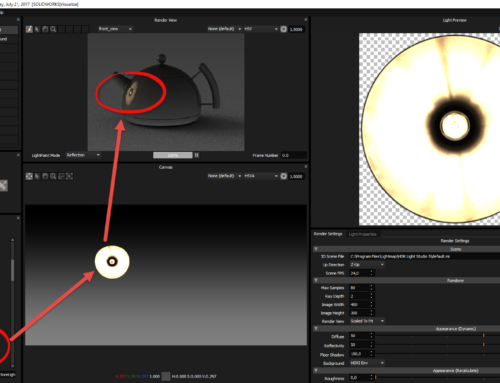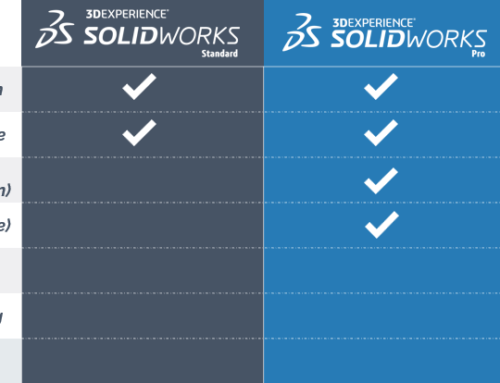3DDrive is the storage application on the 3DEXPERIENCE® platform. By way of comparison, it is similar to Dropbox, OneDrive and Google Drive, all of which can also be integrated and synchronized with 3DDrive. Each user you invite to join your platform consumes a license and is allocated 5 GB of storage space in 3DDrive.
It requires no installation, so you can access your CAD files from anywhere (and view them!).[/vc_column_text][vc_empty_space][vc_video link=”https://youtu.be/JND4z9yXegs”][vc_empty_space][/vc_column][/vc_row][vc_row][vc_column][ultimate_heading main_heading=”Store your files” main_heading_color=”#0c0c0c” alignment=”left”][/ultimate_heading][vc_empty_space][vc_column_text]The main aim of 3DDrive is to enable you to store your files in the cloud, so that you can access them from anywhere, and work with several people on the same folders or files. 3DDrive is very similar to Dropbox, Google Drive or Onedrive. The advantage is that it’s a tool designed to process CAD files, and is integrated with the platform’s other applications, notably the 3DPlay viewer.
3DDrive synchronizes files saved locally on your computer with the 3DEXPERIENCE® platform Cloud.[/vc_column_text][vc_empty_space height=”50px”][/vc_column][/vc_row][vc_row][vc_column][ultimate_heading main_heading=”Integrated into Windows” main_heading_color=”#0c0c0c” alignment=”left”][/ultimate_heading][vc_empty_space][vc_column_text]Since 3DDrive is integrated into Windows, its use is already a matter of course. A “3DDrive” tab appears in Windows File Explorer, allowing you to organize your files into folders and sub-folders just as you would on your own computer.
Icons indicate whether files are being synchronized or synchronized with the Cloud.[/vc_column_text][vc_single_image image=”3376″ img_size=”large”][vc_empty_space height=”50px”][/vc_column][/vc_row][vc_row][vc_column][ultimate_heading main_heading=”Share CAD files” main_heading_color=”#0c0c0c” alignment=”left”][/ultimate_heading][vc_empty_space][vc_column_text]You can share any folder or file, including CAD files. You have two options:
- Share with a platform user: 3DDrive allows you to share with a user of your 3DEXPERIENCE® platform, according to several sharing levels (read-only, author, manager).
- Share with a user outside the platform: you can generate a share link. Users will then have free access to the files you’ve shared, with or without the option of downloading them. They will be able to view the files in 3D using the 3DPlay tool.
[/vc_column_text][vc_single_image image=”3378″ img_size=”large”][vc_empty_space height=”50px”][/vc_column][/vc_row][vc_row][vc_column][ultimate_heading main_heading=”Integrated with SolidWorks and CATIAV5″ main_heading_color=”#0c0c0c” alignment=”left”][/ultimate_heading][vc_empty_space][vc_column_text]3DDrive integrates seamlessly with SolidWorks and CATIAV5, allowing you to open and save directly from your software.[/vc_column_text][vc_video link=”https://www.youtube.com/watch?v=HmRj0brlsnk&t=2s”][vc_video link=”https://www.youtube.com/watch?v=XJ8IOxNVNbA”][/vc_column][/vc_row]