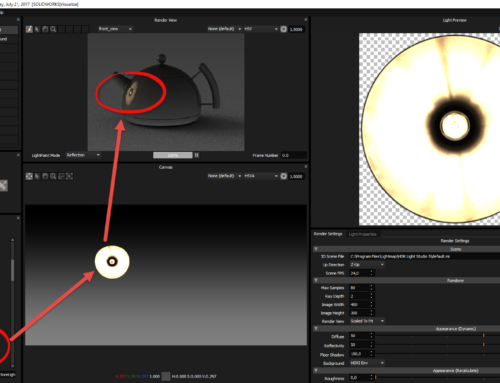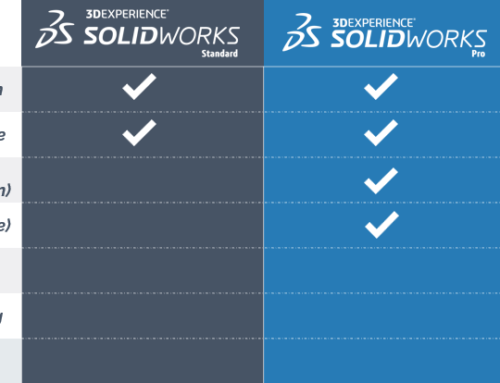SOLIDWORKS surface module
Creating complex surfaces in SOLIDWORKS may seem daunting to novice users, but with the right tools and a good understanding of the basic concepts, it’s possible to create highly elaborate and realistic shapes.
One of the most important and easy-to-use tools for creating complex surfaces in SOLIDWORKS is the tool for creating surfaces of revolution. It allows users to create surfaces by rotating a profile curve around an axis of revolution. This tool is particularly useful for creating cylindrical and conical shapes. If, for example, you need to design a turned woodwork piece, this is the function you’ll use most.
Folding and unfolding surface creation tools also enable users to create complex shapes by folding or unfolding basic surfaces. Tools for creating curved and free-form surfaces can also be used to create complex shapes by modifying the control points of existing surfaces. Constraining a spline on control points is one of the features most frequently used by industrial designers.
Users can also use surface modeling tools to create complex shapes by combining several different surfaces. Surface-merge tools merge two surfaces together to create a single surface, while surface-cut tools remove part of a surface to create a new shape. With a little practice, these “Boolean” tools enable you to build, for example, an electronic part cover with ease.
You can also use surface modeling tools to create complex shapes using Bézier or NURBS curves . These curves create softer, more natural shapes that can be used to create complex surfaces.
In conclusion, creating complex surfaces in SOLIDWORKS requires a good understanding of the tools available, but once mastered, it enables you to create realistic, elaborate shapes for professional applications. It’ s important to practice and play with surface modeling tools to become comfortable with creating complex surfaces. Take a look at our SOLIDWORKS training programs.
New: SOLIDWORKS CLOUD OFFER
A new SOLIDWORKS online offering is available, with fully web-based modules that are extremely powerful for creating advanced surfaces. Go to the dedicated blog post: SOLIDWORKS for MAC.
And, of course, for even greater efficiency, XDI’s specific SOLIDWORKS coaching and training courses on complex surfaces will help you turn your ideas into reality in the shortest possible time. We’ll be happy to answer any questions you may have.