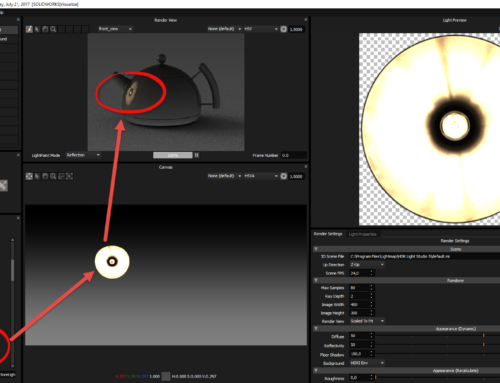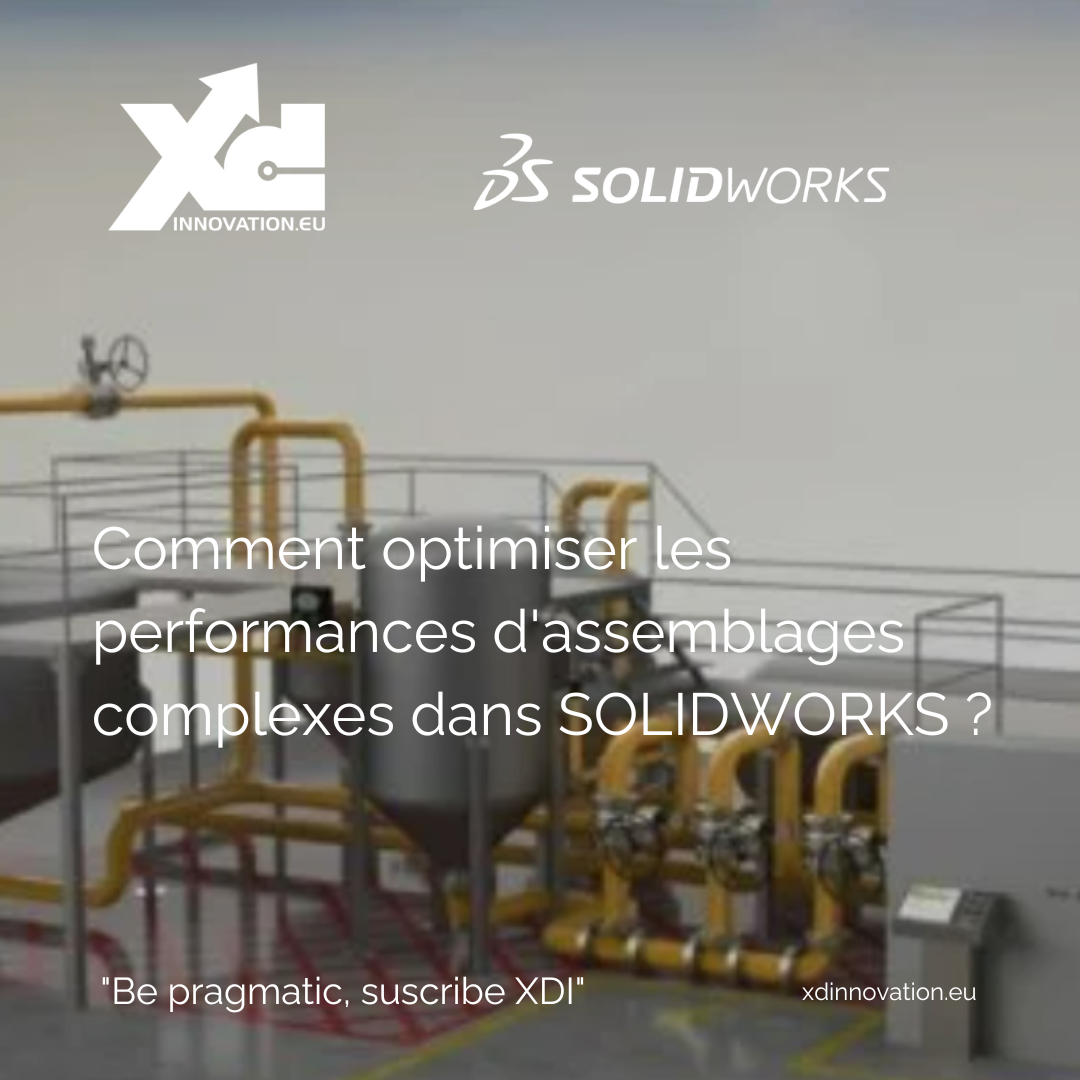
How to optimize the performance of large and complex assemblies in SOLIDWORKS?
If you have large SOLIDWORKS assemblies to manage, we offer several different approaches to optimize performance.
There are several techniques for managing large assemblies in SOLIDWORKS :
- Use sub-assemblies: We recommend dividing large assemblies into smaller sub-assemblies to facilitate part management and updating. Sub-assemblies can be created using existing parts or by creating specific new parts. Another advantage of this technique is that you can reuse smaller assemblies for another project.
- Use assembly configurations: Assembly configurations can be used to show or hide parts or sub-assemblies within an assembly, allowing you to work only with the parts you need at any given time. Configurations, whether in parts or assemblies, are among the most essential functions for any designer or engineer to master. From an engineer atXDI technical support:)
- Use performance management tools: SOLIDWORKS performance tools are available to optimize the performance of your assembly, such as deleting unnecessary parts, reducing geometric complexity, optimizing part properties, and so on. You can also use accelerated file opening functions. It’s an amazing performance!
- Use external links: Parts or sub-assemblies can be linked to a main assembly using external links, enabling them to be updated independently without having to open them in the main assembly. This is the “skeleton” technique. Extremely useful when properly mastered
- Use part references: You can create part references for repetitive parts in the assembly, making them easier to manage.