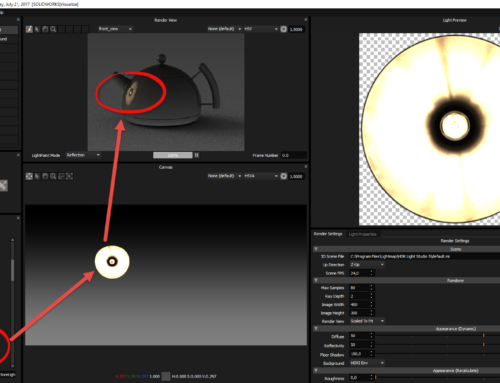How do I obtain a SOLIDWORKS license?
Learn more about licensing and subscription/investment with XDI
If you’re in the 3D design business, you’ve probably heard of SOLIDWORKS. This powerful software is used by many professionals to create high-quality 3D models and drawings.
But how can you get your own SOLIDWORKS license?
Well, we’re here to guide you through the process!
Obtaining a SOLIDWORKS cloud license :
Step 1: Understanding SOLIDWORKS connected licenses
Before embarking on the process of obtaining a SOLIDWORKS license, it’s important to understand the different versions available. SOLIDWORKS is available in three main versions, each offering specific functionalities to meet different user needs:
SOLIDWORKS connected licenses
All licenses offered by XDI are
connected
(cloud) licenses
offering flexibility and accessibility for users. This means that you can access
SOLIDWORKS
from any device with an Internet connection, so you can work wherever you are, whenever you want.
To find out about SOLIDWORKS prices, click here.
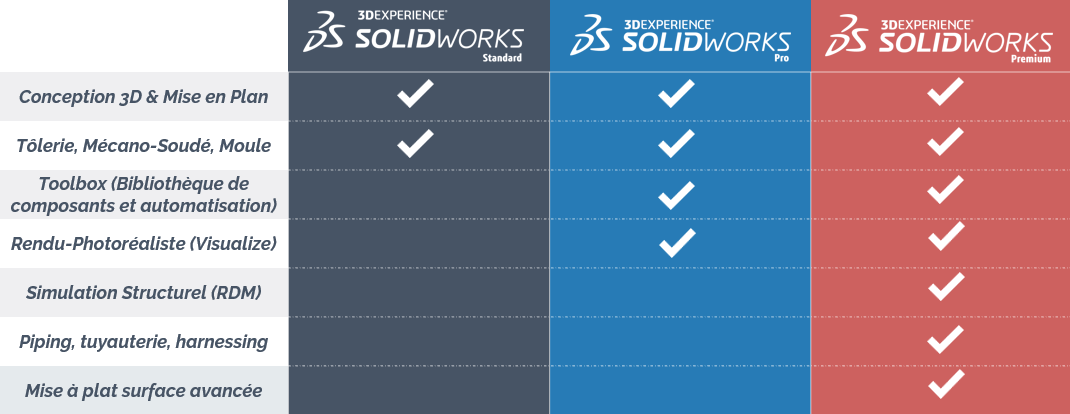
If you have any questions about the different versions of SOLIDWORKS, or if you’d like some personal advice, please don’t hesitate to contact XDI. We can help you choose the version that’s right for you.
Step 2: Contact XDI
A great way to get your SOLIDWORKS license connected is through an authorized reseller such as
XDI
.
As a trusted SOLIDWORKS partner, XDI offers not only licenses, but also advice and personalized support to help you get the most out of your software. What’s more,an experiencedCSM team can guide you through the process and answer any questions you may have.
Step 3: Discover XDI’s startup program
If you’re a young company or startup, XDI offers a special program to help you get started.
The startup program offers affordable access to the latest SOLIDWORKS tools, enabling you to create innovative products right from the start.
With XDI as your partner, you can turn your ideas and projects into reality without worrying about high licensing costs.
Subscription or Investment in SOLIDWORKS with XDI
Step 1: Choose your subscription or investment formula
XDI offers flexible flexible to meet your business needs. So whether you run a small business or a large corporation, we have the right option for you. SOLIDWORKS. Choose between our
non-committal quarterly or annual subscriptions
for maximum flexibility.
But not only that… You can also choose to go through our form investment + maintenance ! In the long term, this means you benefit from a sustainable, profitable solution for your business. By choosing this option, you are investing in your future by guaranteeing continued access to the latest versions and features of SOLIDWORKS.
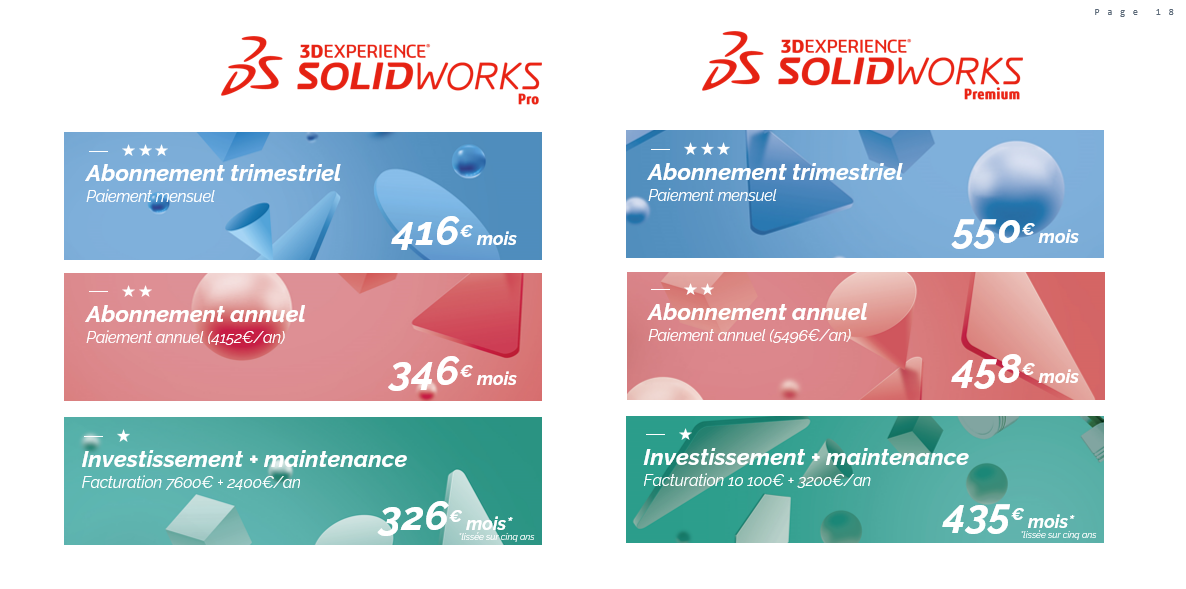
Step 2: Take advantage of XDI’s benefits
Visit choosing
SOLIDWORKS
with
XDI
you get much more than just a license.
Our technical support team is here to answer all your questions and provide you with personalized assistance.
Obtaining a SOLIDWORKS license with XDI is simple and hassle-free. Our flexible subscription packages let you take full advantage of our powerful 3D design software, without having to make a long-term commitment.
So, what are you waiting for? Contact XDI today and start your journey towards creating innovative, quality products.