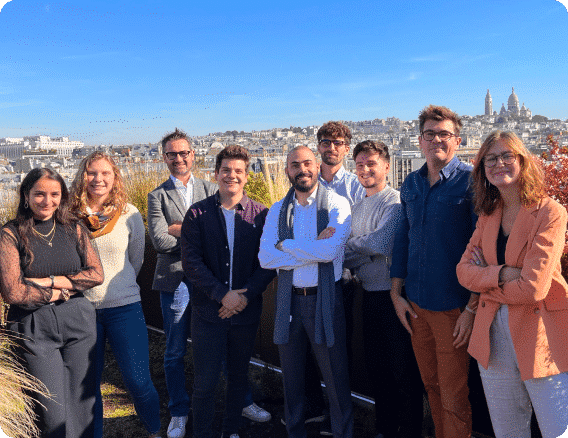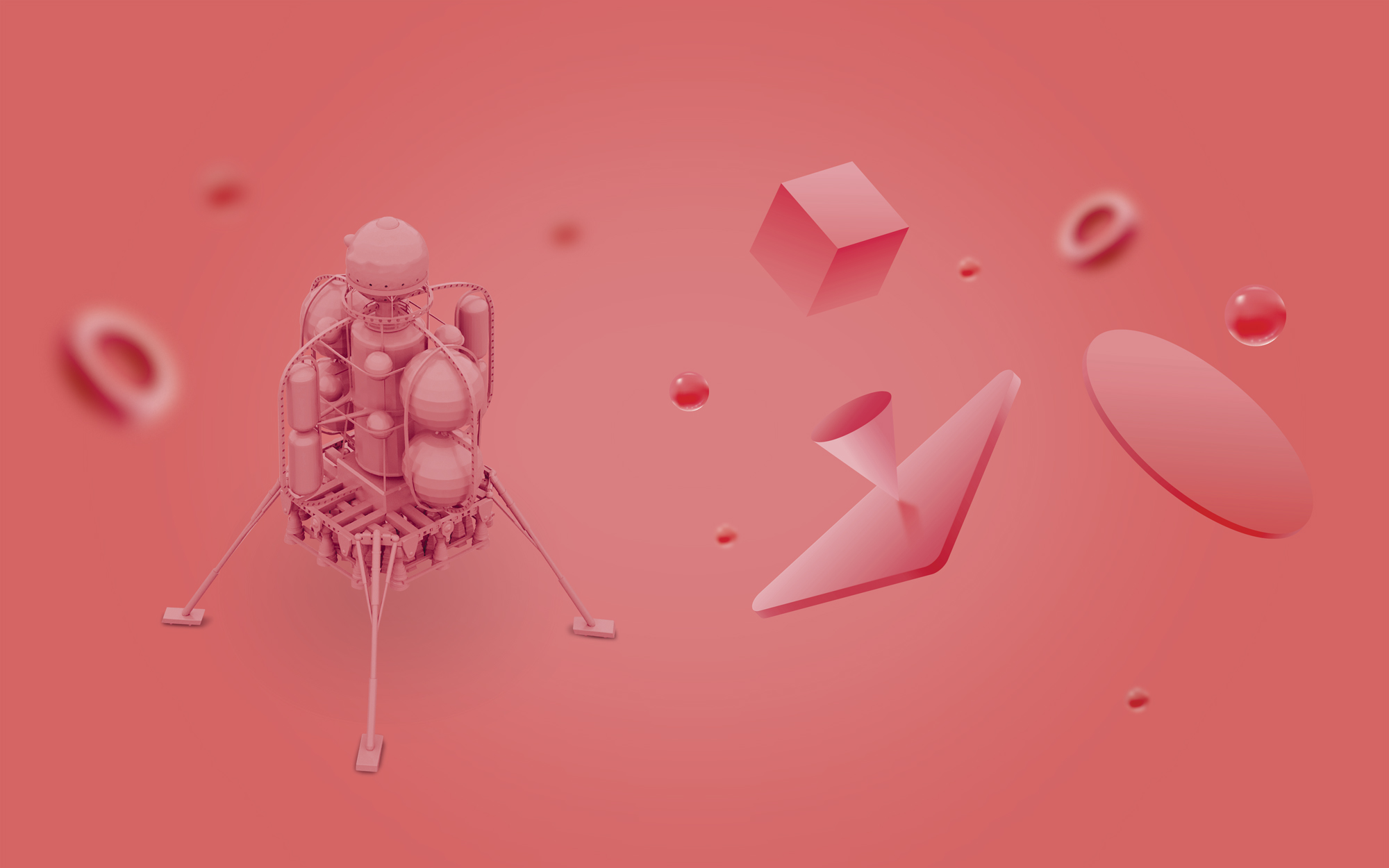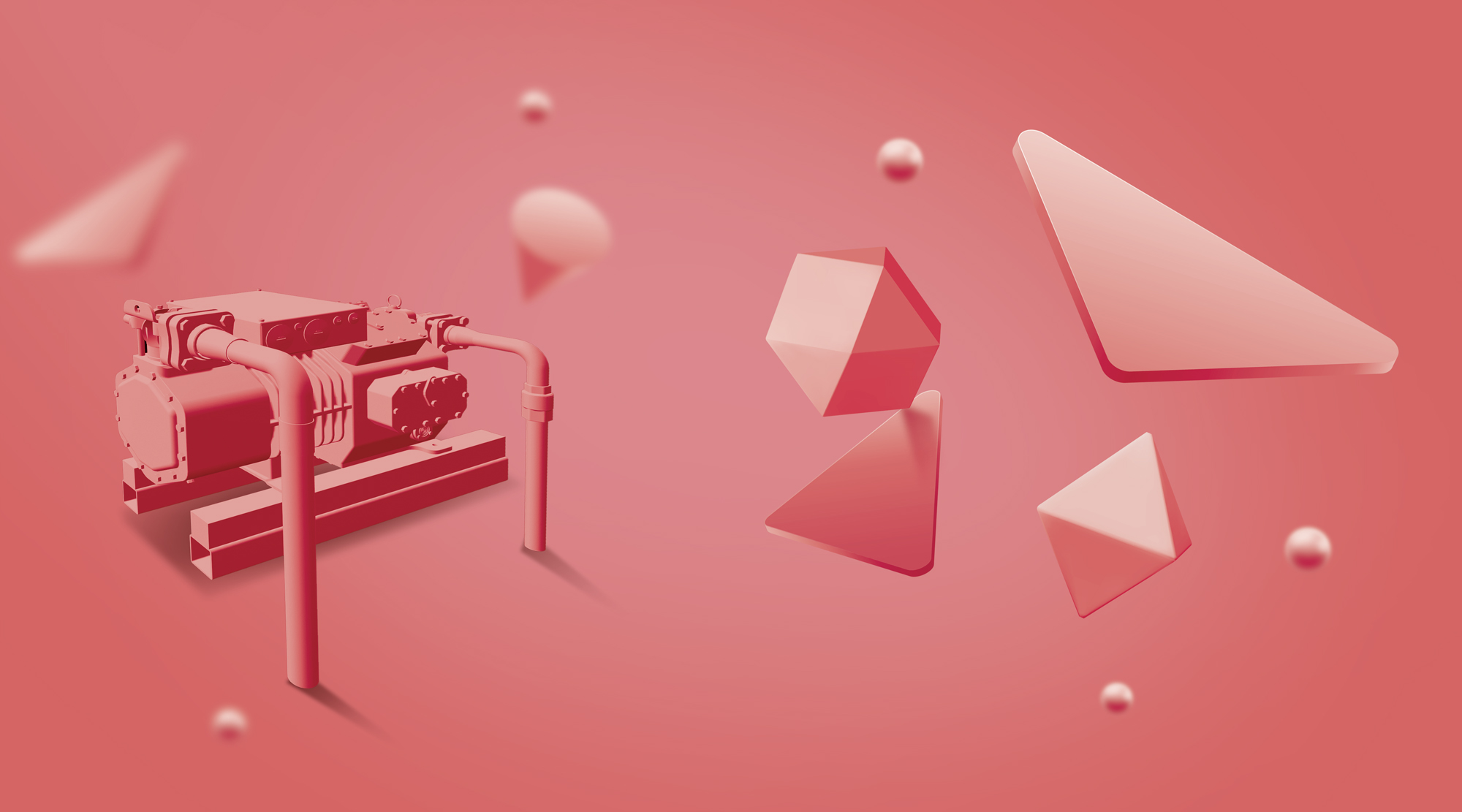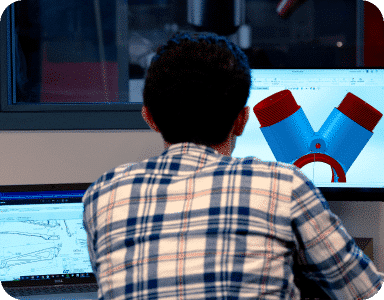SOLIDWORKS Dassault Systèmes , what is it?
For over 25 years, SOLIDWORKS® from Dassault Systèmes has been the industry benchmark for design and engineering. Intuitive 3D design and product development solutions from SOLIDWORKS enable you to: conceptualize, create, validate, communicate, manage and transform your innovative ideas into exceptional product designs.
Close the gap between PC-based design data and secure data storage in the cloud with cloud-connected solutions. So you can use the SOLIDWORKS software you know and love. What’s more, you can connect with your team and stakeholders wherever you are. This? Thanks to the power of 3DEXPERIENCE®Works.
The different versions of SOLIDWORKS
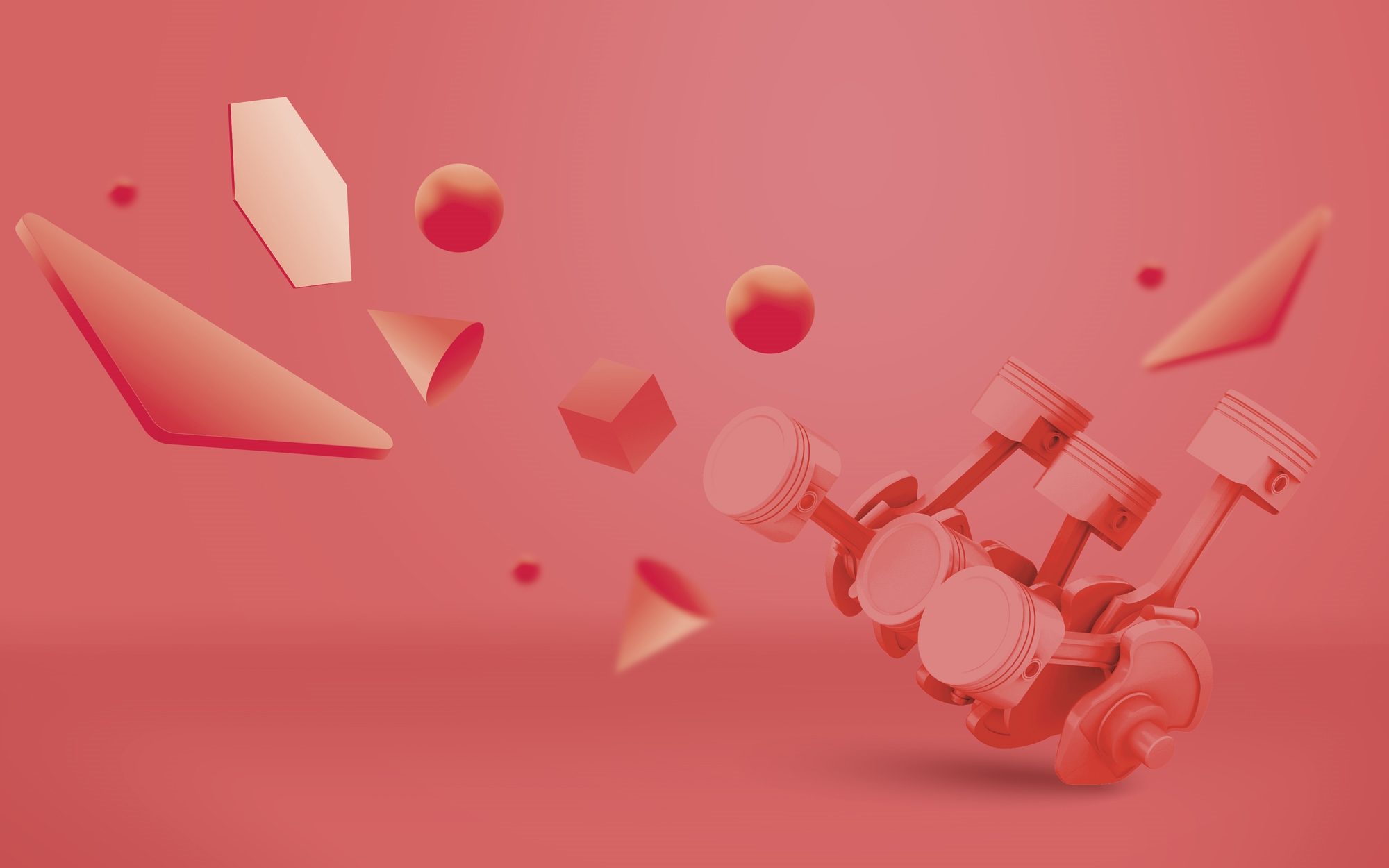
SOLIDWORKS Connected STANDARD
With this powerful 3D design and manufacturing solution, you’ll quickly become operational. In addition to parts, assemblies and 2D drawing functionalities, it includes specialized tools for sheet metal work, welded constructions, surface management, molds, product configuration….
3DEXPERIENCE SOLIDWORKS combines intuitive and robust SOLIDWORKS 3D CAD with the 3DEXPERIENCE platform
Connect your 3D CAD desktop to the cloud with Collaborative Designer for SOLIDWORKS, in just a few clicks
Design with SOLIDWORKS, then save your data securely in the cloud, on all your devices
Collaborate in real time with all your company’s departments, including your customers, partners…
All SOLIDWORKS features
XDI, your Dassault Systèmes partner
reliable, transparent and agile
 Who is XDI?
Who is XDI?
We’re a team passionate about design, innovation and technology.
Our goal is to simplify access to the best product development solutions from Dassault Systèmes and help you get the most out of them. We created the partner we would have liked to work with.